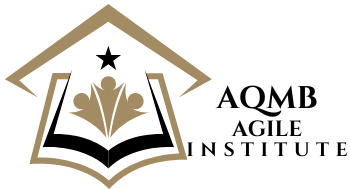Virtualization: Optimizing IT Infrastructure for Flexibility
In today’s fast-paced digital world, businesses are constantly looking for ways to enhance their IT infrastructure, improve flexibility, and reduce costs. One technology that has gained significant attention is virtualization. Let’s dive into how virtualization can be the game-changer your business needs!
Table of Contents
1. What is Virtualization?
2. Benefits of Virtualization
3. Implementing Virtualization in Your Business
4. Real-World Examples of Virtualization
5. Conclusion
6. FAQs
What is Virtualization? 🤔
Virtualization is the process of creating a virtual version of something, such as a server, a storage device, or network resources. It allows you to run multiple virtual systems on a single physical system, thereby optimizing the use of your resources. Think of it as creating multiple “mini-computers” within one actual computer. Cool, right?
Benefits of Virtualization 🌟
1. Cost Savings: By reducing the need for physical hardware, businesses can cut down on equipment costs and maintenance fees. Plus, energy savings from fewer machines can be significant.
2. Enhanced Flexibility: Virtualization allows for quick scaling of resources to meet changing demands. Need more storage or processing power? No problem, just allocate more virtual resources!
3. Disaster Recovery: Virtualization simplifies the backup and recovery process, ensuring that your data is safe and easily retrievable in case of a failure.
4. Improved Efficiency: With virtualization, updates and maintenance can be done without downtime, keeping your systems running smoothly 24/7.
Implementing Virtualization in Your Business 🛠️
Getting started with virtualization doesn’t have to be daunting. Here are some steps to consider:
Assess Your Needs: Evaluate your current infrastructure and identify which systems could benefit from virtualization.
Choose the Right Tools: There are numerous virtualization platforms available, such as VMware, Hyper-V, and KVM. Choose one that aligns with your business goals and IT environment.
Plan the Transition: Develop a step-by-step plan for migrating to a virtual environment. Consider starting with non-critical systems to get a feel for the process.
Train Your Team: Ensure your IT staff is well-trained to manage and maintain a virtualized infrastructure effectively.
Real-World Examples of Virtualization 🌍
Many companies have already leveraged virtualization to their advantage. For instance, Netflix uses virtualization to handle its massive streaming demand efficiently. Similarly, banks use virtual desktops to enhance security and flexibility for their employees. The possibilities are endless, and the benefits are clear!
Conclusion
Virtualization is more than just a buzzword; it’s a powerful tool that can transform your IT infrastructure. By enhancing flexibility, reducing costs, and improving disaster recovery, virtualization offers a multitude of benefits that can take your business to the next level. So, why not start exploring virtualization today? 🚀
FAQs
Q1: What is the main advantage of virtualization?
A1: The primary advantage is cost savings, as it reduces the need for physical hardware and associated maintenance costs.
Q2: Is virtualization suitable for small businesses?
A2: Absolutely! Virtualization can help small businesses scale resources efficiently and cost-effectively.
Q3: How does virtualization improve disaster recovery?
A3: It simplifies backup processes by allowing data to be easily duplicated and stored in multiple locations, ensuring quick recovery.
Q4: What are the potential downsides of virtualization?
A4: Potential downsides include the complexity of management and the initial learning curve for IT staff. However, these can be mitigated with proper training and planning.
Q5: Can virtualization impact system performance?
A5: If not managed correctly, virtualization can lead to resource contention and performance issues. Proper monitoring and resource allocation are key.